Overview
Recommendations
Next Steps
Social media
Learn how to make the most of LinkedIn advertising.
By Ritchie Pettauer Social media experts have been talking about the end of the “free lunch” social media era for more than a year now; catching users’ attention is getting harder and harder as the competition keeps growing steadily. Very few campaigns manage to go viral without ad campaign support. The stakes are getting increasingly higher. Successful content marketing requires increasingly complex publication strategies and formats, including blogs, videos, whitepapers, eBooks and interactive formats. Social ads support the distribution of these expensive and valuable pieces of content. In the U.S., currently about every fifth timeline entry is a paid ad. Just like Facebook, LinkedIn enables its users to place ads directly in the homepage feed of an individually selected target audience. Campaigns are charged for either per click or per one thousand views. LinkedIn’s ad manager is available to all registered users, a premium account is not required. The easiest and quickest way of managing LinkedIn ads starts right on your company page. A complex ranking algorithm determines which of your connections’ updates turn up in your homepage feed. With company updates, the situation is completely different. Administrators can always increase the reach of their postings via paid ads. Take a look at the button “Sponsor update” displayed right below each unique status update.How to sponsor updates via LinkedIn’s Ad Manager

These sponsored updates look like regular ones, except for the tag “sponsored."

First time users of LinkedIn’s ad manager are presented a short tutorial. Campaigns can be set up right away, but before ads go live, payment data or credit card information is required. Click on the “sponsor update” button and then choose the campaign type called, “sponsored updates”. Then, select a name, a campaign language and one or more status updates:
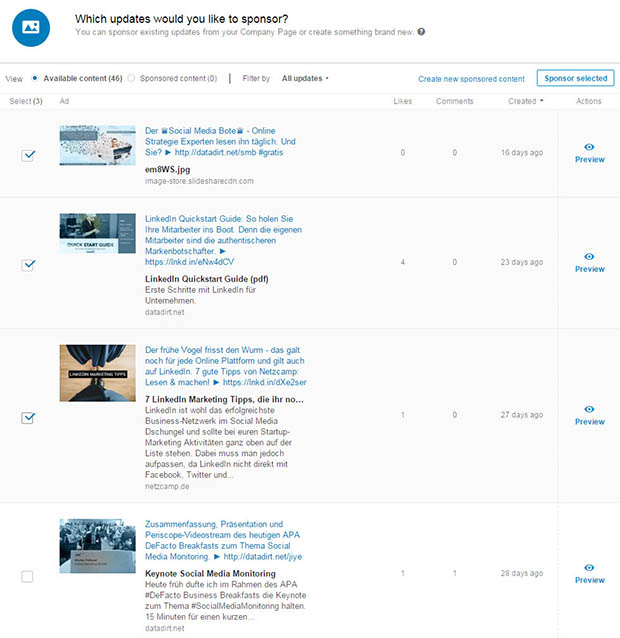
The art of successful social advertising lies in the next step. Defining the right target audience is as vital as the ad itself. A comprehensive set of freely combinable criteria allows for literally millions of combinations and filters. While fine-tuning these filters, the size of the currently selected audience is updated. This live update is shown in the right sidebar.
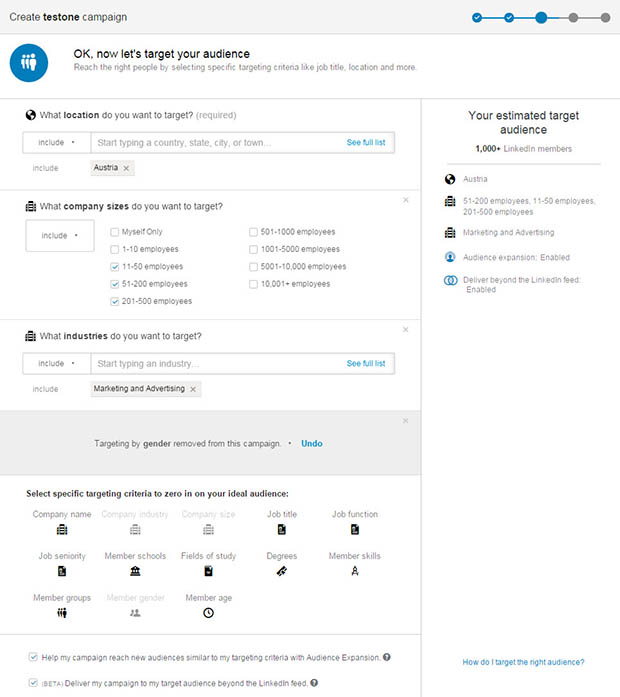
Finally you must pick either the click-based or the view-based price model per campaign. LinkedIn suggest a price range based on competitors’ bids. Just like with AdWords, budgets are increasing continuously as the number of advertisers keeps growing.
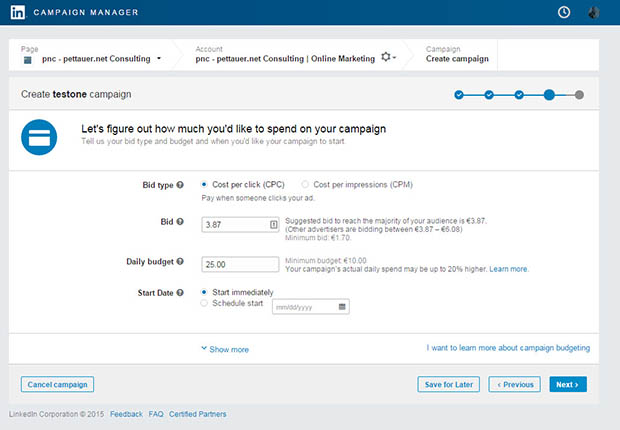
After picking a daily budget and a campaign schedule, your new ad is ready to go live. Performance statistics are available in real time as soon as your campaign starts.
Sponsored newsfeed ads offer countless possibilities that go far beyond traditional advertising. Here are some examples – get inspired and find your own way to stand out from the crowd!